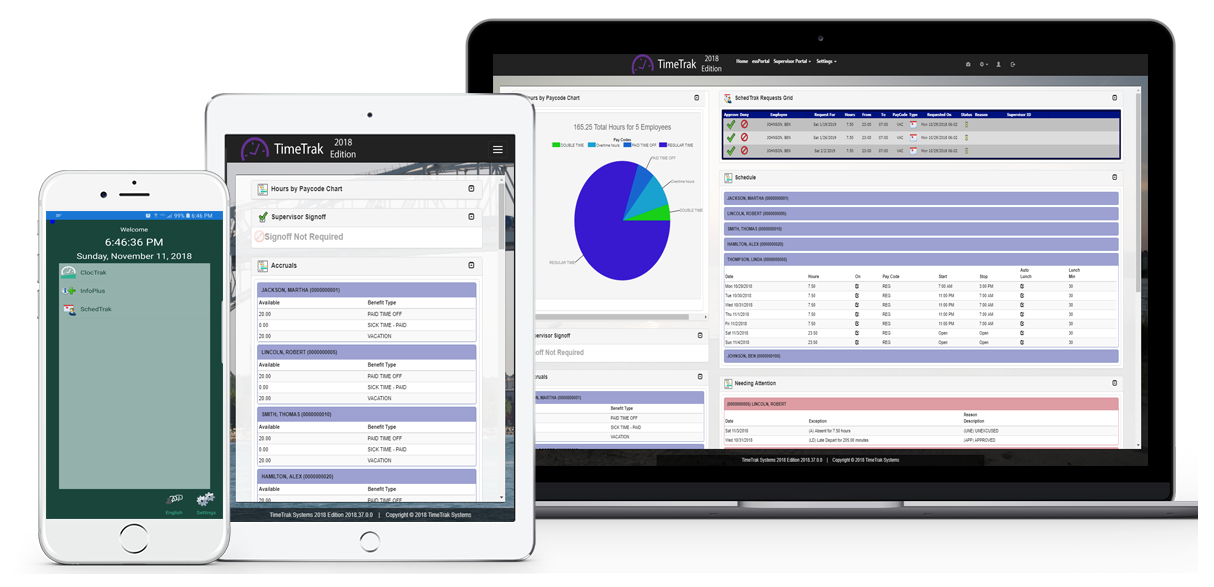Life's Better In the Cloud
Access From Anywhere
- Labor Distribution
- Employee Scheduling
- Shift Differential Pay
- Automatic Overtime Calculations
- Paid Holiday Support
- Payroll Export
- Custom Reporting
- Web / Application client access
- Handles even the most complicated payrules
"An Ever Present Guardian"
A Supervisor in Your Computer
Owning an OmniTrak® system is like having a supervisor living within your computer -- 24 hours a day / 365 days a year.
It constantly monitors information and automatically notifies you of only those situations you are concerned with, at the precise moment you want to be notified
It automatically updates status fields and takes appropriate actions predetermined by you, e.g., printing a warning notice upon the fifth tardiness exceeding five minutes over the last 180 rolling days. It also details each occurrence leading to the action.
Fair, Consistent & Timely Notification
The ever-present "supervisor in your computer" will enforce policy evenly and fairly. It never misses an event as it occurs. And it catches problems when required - not after it's too late.
Cost Effective Management, Not Available Till Now
With your current time and attendance system - or any other - it is simply impossible to effectively monitor your job or departmental budgeted hours, dollars, overtime, etc., over the last 90 (or 365, or even more) rolling days. Would it even be possible to generate such a report every day? If so who would do it? Who would review it? And most importantly, what action (if any) would they carry out once they did review it? OmniTrak® provides a level of management information and automated action never before obtainable cost effectively. Without OmniTrak®, potentially dozens of clerks would be needed to identify the conditions, and dozens of supervisors to administer the actions OmniTrak® will identify and carry out automatically.
Objective Review of Potential Problems
Imagine a system that automatically watches for alcohol, drug or other individual issue related absenteeism and tardy attendance patterns -- fairly, accurately, and objectively identifying employees and predicting who may need attention before their potential problem has a detrimental effect on the company.
Automate Time Consuming Point Systems
If you use a point system, OmniTrak® will automate it for you. Point systems identify staffing patterns and/or problems; penalty points can be given for particular events or deleted for specified good behavior patterns.
Reward Employees and Improve Morale
You can automate your merit system with OmniTrak®. Or, initiate a merit system that gives extra time off, dollar bonuses, or simply a Certificate of Accomplishment.
Flexibility Beyond Compare
Fully Parameterized for Easy Setup
Track Exceptions, Hours, Dollars, Reason Codes (Reason codes can be automatically assigned to different types of exceptions, or simply act as a wild card that can be attached to any Time Card record, for any reason)
- Select any tracked item by Cost Center/ Department / Job / Reason Code / Exception
- Specify the number of minutes or hours at which the item is to count
- Specify which days of the week you want to count, and put different weight on different days.
- Select the Period to Watch: Day / Week / Month / Year / Pay Period
- Specify how many Periods to Watch: XXX (Days / Weeks / Months / Years / Pay Periods)
- Select the direction for Counting: Backward / Forward
- Specify From: Today / Yesterday / Tomorrow / Hire Date / Birth Date / Employee Evaluation Date / Static Date / Last Occurrence Date / Previous Period Start Previous Period End / Current Period Start / Current Period End Next Period Start / Next Period End / Current Month End
- Select Different Accrual Periods for Different Items to be tracked
- Track Multiple items, with different weights on each, toward Single Events
- Select the Actions you desire: Update Status Field / Generate Document / Generate Letter Merge File / Generate List for Review
Typical OmniTrak® Uses
Among other capabilities, OmniTrak® can watch and warn against all the following events, by Cost Center, Department Worked, Job Worked, Shift, etc.
- Budgeting Overages - Hours (or Dollars)
- Excessive Overtime - Hours (or Dollars)
- Excessive Exceptions of one type only
- Excessive Exceptions of various specified types (e.g., absences, tardies and early departures)
- Excessive Exceptions on specific days of the week. (e.g., absences on Mondays and Fridays, combined with late arrivals on Mondays and early departures on Fridays)
- Data Accessibility for Your Spreadsheet and Database Programs
- Import and Export flat ASCII files to ensure easy sharing of data with your existing spreadsheet and database programs.
Make Your Choice be Proactive or Reactive
If your competitors are reducing their overhead costs and obtaining strategic information with OmniTrak®, can you afford not to? Or better yet, get the jump on your competition today with OmniTrak®.